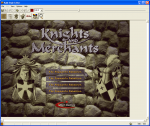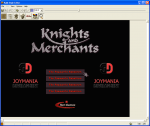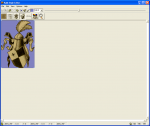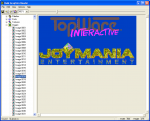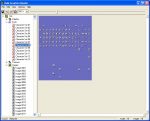Tools - Graphics Editors
Graphics editors are used for reading and editing the graphic files of the game.
Harold's Graphics Editor
The graphics editor by Harold. It has some really nice features, like every graphic showing a thumbnail preview of itself and it also displays their in-game placement offset! This means that you no longer have to figure out yourself where all frames should be placed when doing an animation, as this tool will tell it for you!
Oh and obviously, because it is an editor it can also edit the game graphics. Don't like those pesky serfs? Oh no worries, with the click of a button you can change the graphics to anything you could ever imagine!
The Barbarian's Graphics Editor
The purpose of this style editor is to edit the menus in TSK and TPR into your liking. This program never got any popular, or at least so it seems as I haven't managed to find a single style as a download from around the internet. Fortunately the Style Editor comes bundled with some styles that actually look quite good. These alone could make the download worth it.
Distributing your own styles is easy as they are packaged into a single file that can easily be sent to different people. The problem with the Style Editor is that the game itself is limited to 256 colors so naturally this tool also has this limit. It's not the Style Editor's fault but it's still kind of hard to find good pictures to use in the menus with 256 colors. Of course you could also create your own backgrounds with the color limit in mind.
The Barbarian's Graphics Reader
The graphics reader is a nice little tool that will show any graphics from either TSK or TPR depending on which game you load up. This tool is really useful when you for example need to rip some graphics like icons, making animations, and ripping just about any other graphics you could need from the game.. Ripping everything from screenshots would take a lot of time because you'd need to cut out the background, but thanks to this tool you can rip the graphics from all the buildings in only seconds.
When you want to save a graphic it automatically is saved into bmp, which you then can if you need compress furtherly with another program. There's even a feature in the tool allowing you to rip all the graphics the tool can find straight to a ZIP file. As the name implies it is only a reader. No editing of graphics can be done using this tool and there are no plans to support this in the future either.