Page 2 of 3
Re: Cinematics in dynamic scripts
PostPosted: 25 Nov 2013, 23:12
by Lewin
I love those! Very nice

Lewin (or Krom), could you please update the Dynamic Scripts Wiki on the codepage? Just because I don't know what parametres those actions need.

Done

Re: Cinematics in dynamic scripts
PostPosted: 28 Nov 2013, 11:24
by Lewin
Here's how I made the UI look during a cinematic:

And normal for comparison:

I think it's clear enough to the player now

Re: Cinematics in dynamic scripts
PostPosted: 28 Nov 2013, 11:34
by pawel95
Nice job Lewin. Would be nice when the player just selected a group of troops, that these buttons would went black also

Not sure if the options button shouldn't be disabled also. Won't be there any problem, if player saves the game while a cinem. Scene? XD
Re: Cinematics in dynamic scripts
PostPosted: 28 Nov 2013, 11:37
by T*AnTi-V!RuZz
Nice job Lewin. Would be nice if the player just selected a group of troops, that these buttons would went black also

I'm guessing that's not possible, because the cursor is disabled (I hope).
Re: Cinematics in dynamic scripts
PostPosted: 28 Nov 2013, 11:47
by pawel95
Nice job Lewin. Would be nice if the player just selected a group of troops, that these buttons would went black also

I'm guessing that's not possible, because the cursor is disabled (I hope).
Well i mean. The player ALREADY selected a group and went into a specific coordinate (script says, start cinematic). Then your troop is still selected. True there is no cursor to push even that buttons, but would look just even better.

Re: Cinematics in dynamic scripts
PostPosted: 28 Nov 2013, 12:03
by T*AnTi-V!RuZz
Nice job Lewin. Would be nice if the player just selected a group of troops, that these buttons would went black also

I'm guessing that's not possible, because the cursor is disabled (I hope).
Well i mean. The player ALREADY selected a group and went into a specific coordinate (script says, start cinematic). Then your troop is still selected. True there is no cursor to push even that buttons, but would look just even better.

Maybe starting a cinematic means 'deselect'

Re: Cinematics in dynamic scripts
PostPosted: 28 Nov 2013, 12:04
by Lewin
Whatever panel you have open (like troops, house, build menu, etc.) is closed as soon as the cinematic starts, and you cannot select units or houses during a cinematic.
Re: Cinematics in dynamic scripts
PostPosted: 28 Nov 2013, 12:04
by T*AnTi-V!RuZz
Whatever panel you have open (like troops, house, build menu, etc.) is closed as soon as the cinematic starts, and you cannot select units or houses during a cinematic.
I WIN

xD
Re: Cinematics in dynamic scripts
PostPosted: 28 Nov 2013, 12:40
by Krom
The shade is way too black IMO. maybe add a 20% grey ontop of it to make it a little brighter, but washed out to indicate it's blocked?
Re: Cinematics in dynamic scripts
PostPosted: 28 Nov 2013, 13:21
by pawel95
Xd congratz Anti, the disselect solves my problem XD
Krom reminds me about sth, also a small thing

:
In other startegy games, the mini map is "closed/dark". In Red Alert 2 this feature was used to see a movie from your boss instead of the map, but also in kam maybe the scripter want to hide the minmap, to hide the army, which is coming for example. What you think about that? Or at least as an additional scriptcommand?
Re: Cinematics in dynamic scripts
PostPosted: 28 Nov 2013, 16:27
by RandomLyrics
Could you do smth like that? left menu slides to left when cinematic mode is on ( the settings button could be on hotkey 'ESC' or smth)
Normal:

Cinematic:

Re: Cinematics in dynamic scripts
PostPosted: 28 Nov 2013, 17:37
by Krom
@RandomLyrics: I think that is the best idea!

The only downside is that we need to keep menu button on screen (so you can save/load, edit options, or quit)
Re: Cinematics in dynamic scripts
PostPosted: 28 Nov 2013, 17:50
by RandomLyrics
We can put the button on the left bottom corner, add some shadow and thats all

Re: Cinematics in dynamic scripts
PostPosted: 28 Nov 2013, 18:09
by pawel95
Better would be for sure your idea before. In many games there is a lighting "ESC" button at top right corner, so the player knows he can abort/get the menu panel back by pressing ESC, that would be at least the most beautiful idea

Re: Cinematics in dynamic scripts
PostPosted: 28 Nov 2013, 18:22
by Krom
Would we need to pause cinematic if player opens menu / Esc ?